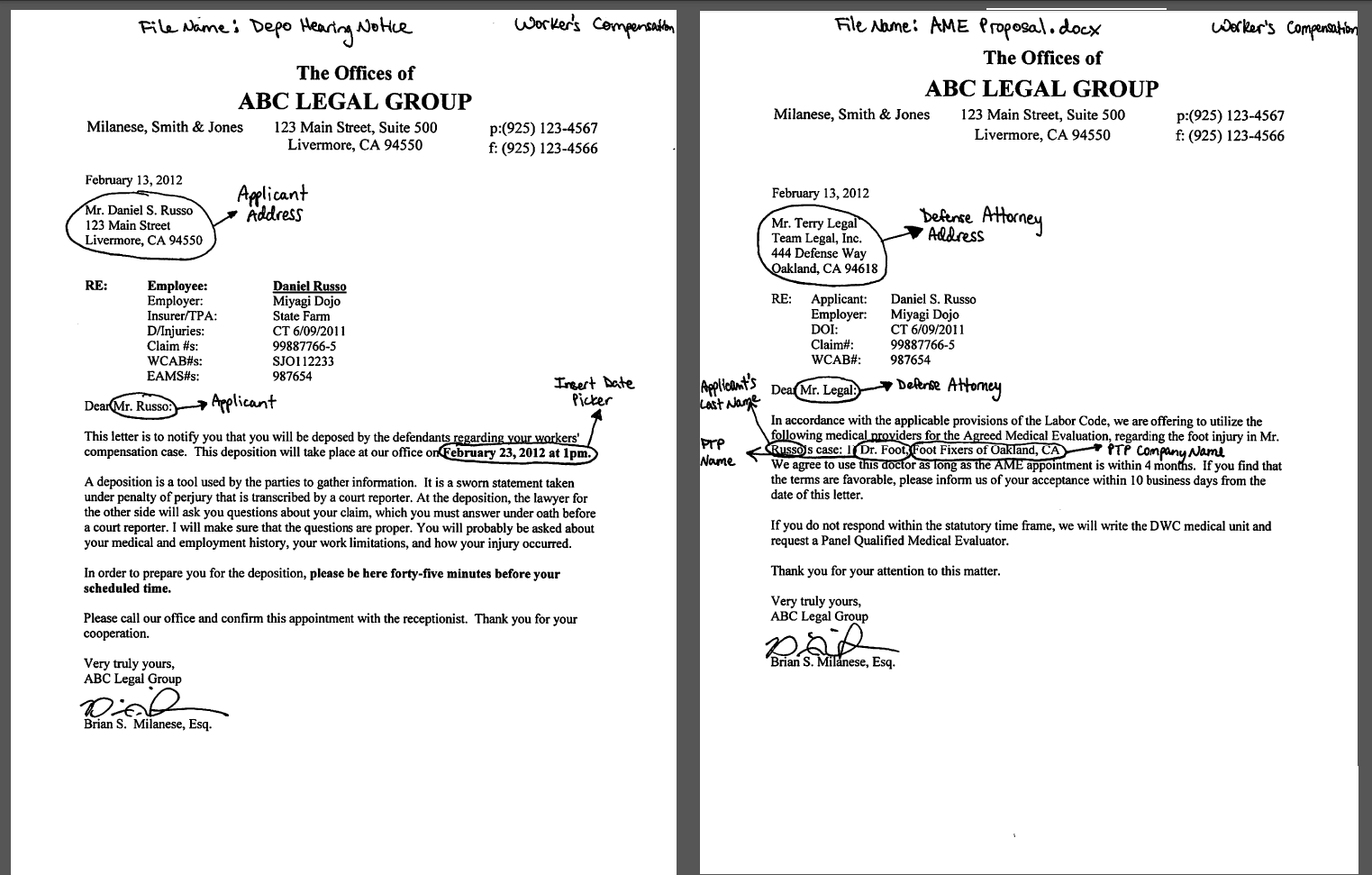Three Essentials for the Template Creation Process
If MerusCase staff are creating your firm’s templates (as part of a QuickStart package or a separate request), we will need some documents from you to get everything started. We want to make sure your templates are working exactly the way you need.
The three items that are required to get your templates creation going:
-
Electronic copies
-
Paper (PDF) copies (see image below)
-
Template Verification Form
Item # 1: Electronic copies (.doc, .wpd, etc.) - Send us (via email) electronic copies of all your firm’s letters/documents that will be needed in Merus. Please omit all duplicate letters that may have the same exact subject matter but are addressed to different parties (e.g. “Depo reminder to Applicant” and “Depo reminder to Doctor” would be the same because the doctor and applicant would just be a drop-down option when merging.) We do not need both letters.
Item # 2: Paper copies (PDF) - Mark up, scan and send us PDF copies of each letter. Marking up the letters consists of circling the section you would want to populate and indicating what information you would want to populate. When done, email them to MerusCase Support
Note
Please make sure to write the document name on the paper copy, (hand written is fine) so we know the paper copy that corresponds to each template.Item # 3: Template Verification Form - The template verification form will allow you to specify the formatting that should be applied to those electronic templates from Step 1. The reason why we require a verification form is to eliminate any discrepancies that may come from the template creating process. Please pick one and fill it out, then send it back to us at MerusCase Support.
Form A. Block (Left justified) Business Letter Template
OR
Form B. Semi-block (Indented) Business Letter Template
OR
Form C. Pleadings Letter Template
Note
Please give us feedback. The more feedback from you before we finalize the templates, the better.