Document Automation with Forms & Templates
A wide variety of Court Forms and Templates are available through MerusCase. Forms & Templates allow users to merge data, meaning to automatically fill in data from a case in PDFs and letters with just one click.
As Forms & Templates pull in case specific data, the option to create a form or template is only available in the Left-Panel Navigation when in a case.
To access a form or template when in a case, click on Forms & Templates in the left-hand panel. On click, a submenu will appear. The Form options change depending on the type of case you are currently in as well as the jurisdiction set in your preferences. For instance, if the current case is a Civil case and your jurisdiction is set to California, only Civil forms in California will come up in searches and be available; others will be hidden. To be clear, please note that forms for various case types and jurisdictions are available.
All form categories will be displayed in the Form tab submenu underneath the options for All forms and Word Templates.
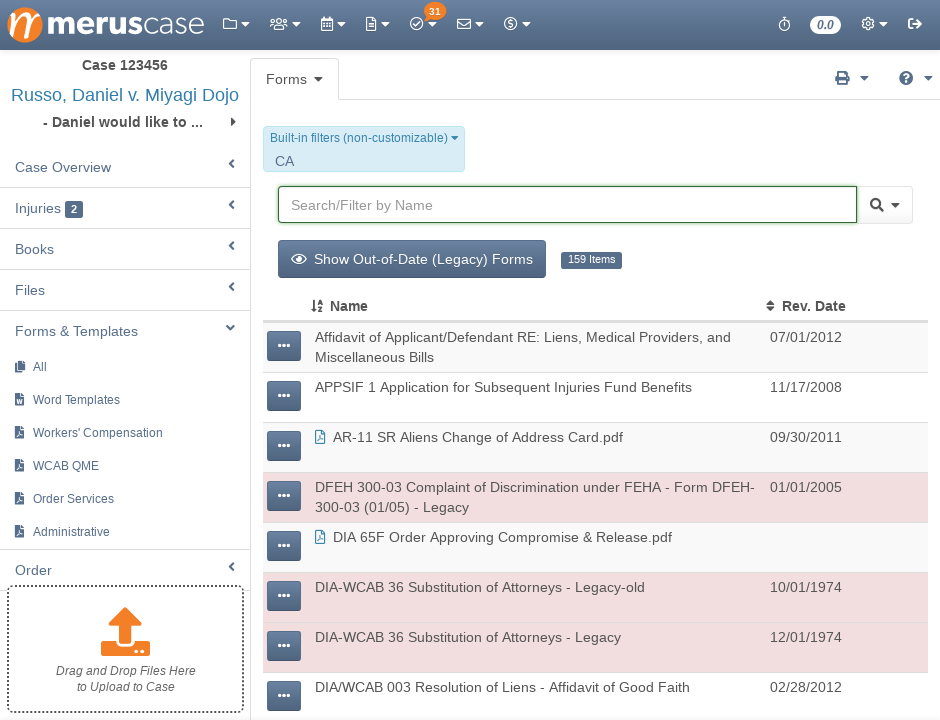
Court Forms & PDF Creation
Forms allow firms to create, save, and view PDFs while eliminating the need to manually type in all case information.
Pro-Tip
If you're looking for a form that you can't seem to find in MerusCase, contact MerusCase Support. If the form you're looking for is, in fact missing, our team will have the form up and ready for you to use within a few short business days.MS Word Templates
Templates in MerusCase are meant to make creating commonly used Word documents quick and easy. MerusCase templates utilize merge fields which pull in information from your case, so letters and other documents are formatted and filled in upon creation.
