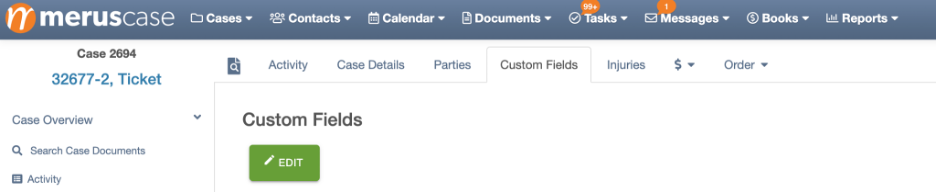Custom Fields
Custom Fields from the Case View
Any end-user, you will be able to add information to the enabled custom fields directly from within a case.
Once you’re in a case, you’ll find Custom Fields under Case Details.
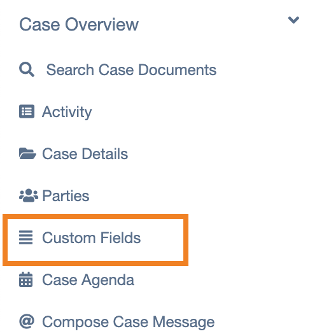
Upon selecting Custom Fields from within a case, you’ll be able to add information to the custom fields that have been created and enabled by your firm administrator.