Invoice Export Tips: LEDES98B
MerusCase allows firms to export invoices into multiple formats. This article explains the intricacies of the common LEDES98B invoice.
First, here’s what an actual LEDES98B invoice looks like:
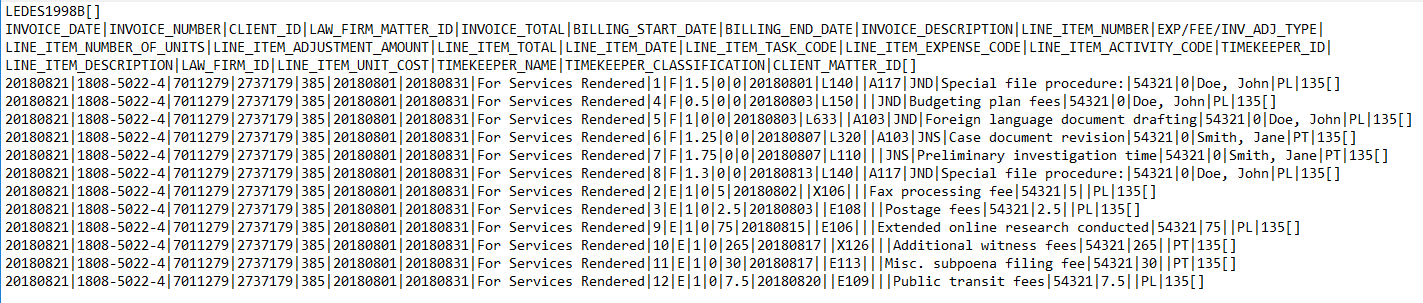
Note that the header rows contain a description (i.e. the metadata) for each column contained within the file. The header rows are in ALL CAPS, and data for each ledger item contained within the invoice is listed row-by-row below the header.
In general, LEDES fields are invoice-specific and inherited from individual ledger entries on a case. However, some LEDES fields can be set at the time of case creation.
Creating LEDES98B Invoices
When choosing to create LEDES98B invoices, there are two options:
- LEDES 98B
- LEDES 98B (Single File)
The first option, LEDES 98B, will export all selected LEDES98B invoices as separate files, like this:
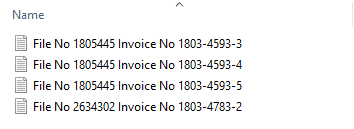
The second option, LEDES 98B (Single File), will export all selected LEDES98B invoices into a single LEDES invoice file, like this:
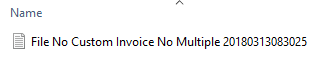
Regardless of the option selected, Merus will zip compress the file(s) for faster download and handling. In the process of exporting an invoice into the LEDES98B format, Merus programmatically pulls data from a variety of sources within the system.
Note
The single file option consolidates several invoices into a single LEDES file. Check with your client to see if they support this time-saving option.Setting up Billing Info
Client-requested variations of LEDES data can be customized at the Billing Contact level in MerusCase. Once a billing contact is assigned to a case, the case will inherit the customized LEDES data sources of the billing contact to ensure your client gets a consistent invoice requiring little to no manual intervention on your behalf. If at any point you want to change the LEDES data on an individual case, you can easily override the settings inherited from the billing contact on an individual case by case basis.
All client-level billing information can be configured in the Billing Setup menu of your client’s contact card. There are two sections:
Default Billing Rates, which appear as such:
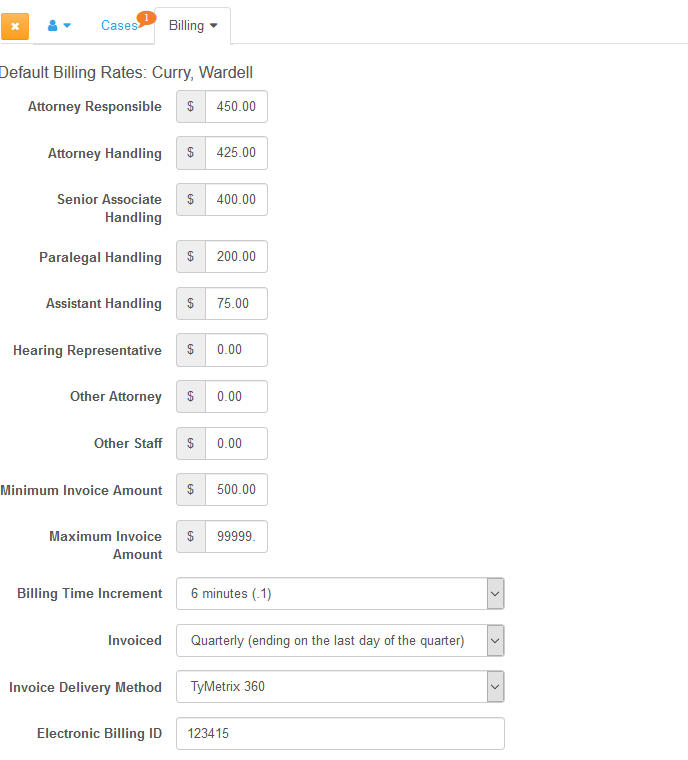
And LEDES Data Sources, as below:
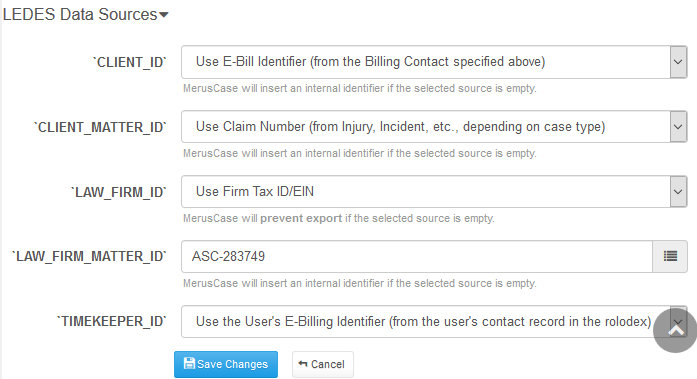
Many LEDES fields have a primary source (a specific field) within MerusCase that it will pull data from. In order to ensure that no LEDES field goes empty when there is a valid value within MerusCase, if the system encounters an empty primary source it may look for correct data in a secondary, or even tertiary, field.
When you first open your LEDES98B invoice, it will be in a raw format and therefore not easily digestible to those unfamiliar with this invoice format. Below, we’ve noted the LEDES98B column names, which appear listed on the second line of the file.
For each column name, we’ve also indicated where in MerusCase you can view and edit the information. For example, let’s say you wanted to update the INVOICE_DATE for one of your invoices, you would need to find the Billing Date field for that particular invoice within MerusCase.
Note
The following five fields are configurable in the LEDES Data Sources section of a billing contact and can be overridden on the case file at the bottom of Case Details. CLIENT_ID, CLIENT_MATTER_ID, LAW_FIRM_ID, LAW_FIRM_MATTER_ID & TIMEKEEPER_IDLEDES 98B Fields - Glossary
-
INVOICE_DATE: This field is populated with the billing date field of the invoice, as specified when the invoice is created. If specified in Accounting Setup > Invoicing, this field can be populated with the Billing Period End Date or Billing Period End Date Plus One Day, effectively allowing you to set all of your INVOICE_DATES to the last day of the billing month or the first of the next month.
-
INVOICE_NUMBER: This field is automatically populated with the invoice reference number. This number is assigned incrementally by MerusCase and can include the case file number as well as billing date, if the option is enabled in Accounting Setup > Invoicing.
-
CLIENT_ID: As one of the five configurable fields in the LEDES Data Sources section of the case, a custom value can be entered, or a specific case field can be selected to pull data from. However, if no selection has been configured, then the information for the CLIENT_ID field first pulls from the Electronic Billing ID field of the Billing Contact set on the case. This ID is located on the billing contact’s Rolodex entry, specifically the Billing: Setup tab. If the previous field is blank, Merus will look to pull data from Carrier Billing Identifier located within the Injury/Incident tab (depending on the case type). If both of the previous fields are blank, then Merus will look to pull data from the Carrier Claim Number field which is also located in the Injury/Incident tab of a case. If data is unavailable in any of these fields, then the CLIENT_ID field will populate with the billing contact’s Merus contact ID number, which is a unique identifier Merus uses to identify the contact.
-
LAW_FIRM_MATTER_ID: As one of the five configurable fields in the LEDES Data Sources section of the case, a custom value can be entered, or a specific case field can be selected to pull data from. However, if no field is selected, data will be populated with the File Number set under Case Info in the Case Details tab of the corresponding case file. If no file number is set, this field will pull in the Merus case ID number, which is a unique identifier Merus uses to identify the case.
-
INVOICE_TOTAL: This is the total dollar amount of a given invoice.
-
BILLING_START_DATE: This field will use the Billing Period Start specified when creating an invoice. If no Billing Start Date is available, Merus will instead use the date of the earliest ledger entry.
-
BILLING_END_DATE: This field will use the Billing Period End specified when creating an invoice. If no Billing End Date is available, Merus will instead use today’s date.
-
INVOICE_DESCRIPTION: This field will be populated with data from the Billing Disposition field of an Invoice. If blank and the case type is Workers’ Compensation, then it will be populated with the Carrier Billing Description field located in the Injuries section. If the Carrier Billing Description field is blank, then it will pull from the firm’s Default Billing Disposition in Accounting Setup area, under the Invoicing section. If there is no firm-wide default billing disposition and also nothing entered in the Injuries section of the case, the Billing Disposition can be edited directly on the invoice itself before exporting. If even this is not done, it will be left blank. Additionally, for a given invoice, the INVOICE_DESCRIPTION will be inserted into the first line item of the LEDES file; subsequent line items will not contain entries in this field.
-
LINE_ITEM_NUMBER: For each invoice, this starts at 1 and increases by 1 for each line item on the same invoice, ordered chronologically based on creation time. Ledger items will be listed sequentially within each Ledger Type designation on an invoice.
-
EXP/FEE/INV_ADJ_TYPE: When the individual ledger item’s Ledger Type is of the category Invoice, then it will be categorized as a Fee and ‘F’ will populate in this column. If the individual ledger item’s Ledger Type is Expense then ‘E’ will be populated. If there is an invoice adjustment to a specific Fee or Expense then ‘IF’ or ‘IE’ will be populated. MerusCase separates ledger items by their associated Ledger Type, with Fees listed before Expenses.
-
LINE_ITEM_NUMBER_OF_UNITS: This column displays the number of hours billed for a given ledger entry or the total number of items, if the ledger entry uses the Expense: Items ledger type.
-
LINE_ITEM_ADJUSTMENT_AMOUNT: In Merus, this value will always be 0.
-
LINE_ITEM_TOTAL: The total dollar amount of a given charge.
-
LINE_ITEM_DATE: The date of a given charge on the invoice.
-
LINE_ITEM_TASK_CODE: This column includes the L-Code associated with the pre-defined billing description used when entering billable time in MerusCase.
-
LINE_ITEM_EXPENSE_CODE: This column includes the E or X-Code associated with the pre-defined billing description used when entering billable time in MerusCase.
-
LINE_ITEM_ACTIVITY_CODE: This column includes the A-Code associated with the pre-defined billing description used when entering billable time in MerusCase.
-
TIMEKEEPER_ID: As one of the five configurable fields in the LEDES Data Sources section of the case, a custom value can be entered, or a specific field can be selected to pull data from. However, if no rule is selected, Merus will pull the initials for the user who billed the time, as specified in each user’s account details accessible in the User List. It can also be set to pull the user’s E-Billing Identifier, as specified in Billing: Setup on their contact card.
-
LINE_ITEM_DESCRIPTION: This column includes the description for the charge as entered in the case ledger.
-
LAW_FIRM_ID: As one of the five configurable fields in the LEDES Data Sources section of the case, a custom value can be entered, or a specific field can be selected to pull data from. However, if no rule is selected, Merus will populate the field with the Firm Tax ID/EIN from the firm’s contact card.
-
LINE_ITEM_UNIT_COST: This column will include the rate set for the given charge.
-
TIMEKEEPER_NAME: This field will include the name of the Merus user who billed the time.
-
TIMEKEEPER_CLASSIFICATION: This column will include the code corresponding to the Default Billing Level of the Merus user who billed the time. An administrator may view and edit a user’s Default Billing Level via User Management. Here is the code used for each Default Billing Level in Merus: Attorney Responsible = PT; Attorney Handling = AS; Senior Associate Handling = AS; Other Attorney = AS; Paralegal Handling = PL; Assistant Handling = LA; Hearing Rep = PL; Other Staff = OT.
-
CLIENT_MATTER_ID: As one of the five configurable fields in the LEDES Data Sources section of the case, a custom value can be entered, or a specific case field can be selected to pull data from. However, If no selection has been configured, then the information for this field is populated with a comma-delimited list of Carrier Billing IDs from all injuries/incidents in a case file, and limited to, at most, 20 characters. It can also be set to the Carrier Billing Description or Claim Number.
